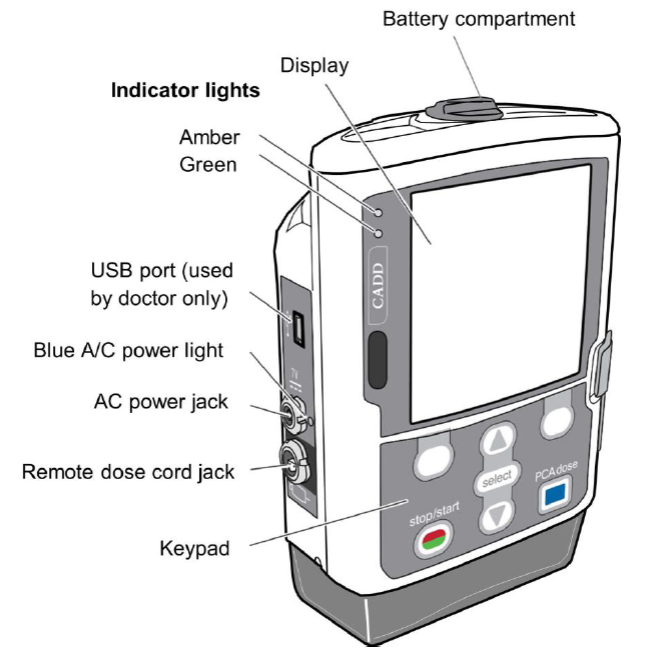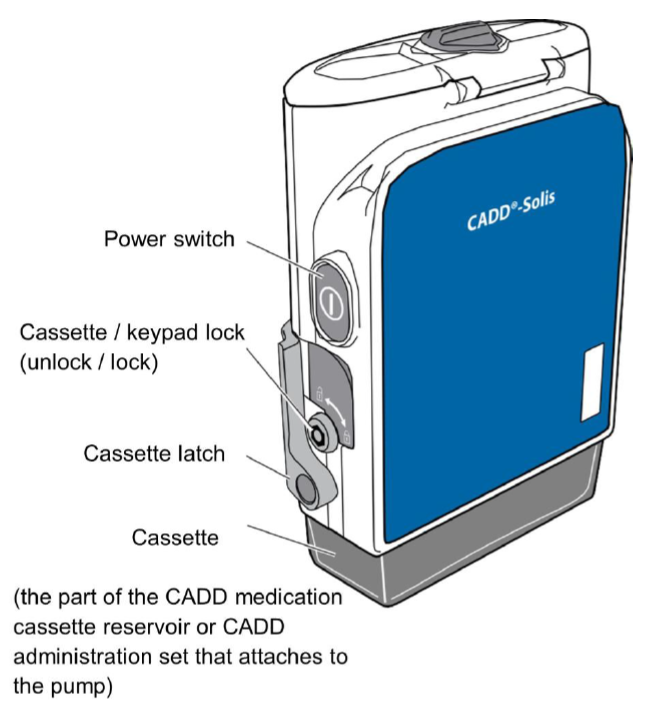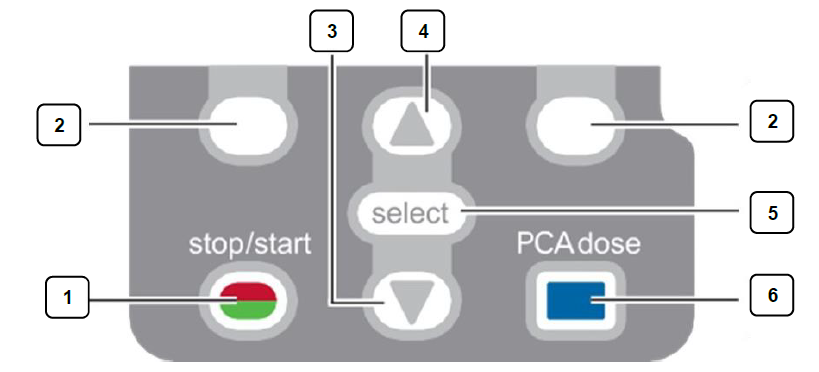Going home with Blinatumomab in a CADD pump
You have been referred this page because you are due to receive your chemotherapy treatment, Blinatumomab, at home via a Computerised Ambulatory Delivery Device (CADD) pump. This page explains what a CADD pump is, how it works, how to check it and also includes information about some side effects of Blinatumomab. You will hear some health care professionals refer to Blinatumomab as Blincyto which is a brand name of the treatment. For the purpose of this page we will be referring back to the treatment as Blinatumomab.
On this page
-
What is a CADD pump?
-
How does a CADD pump work?
-
If you have any problems with your CADD pump
-
Day-to-day life with your CADD pump
-
How to check that your CADD pump is working correctly
-
Front view of the CADD pump
-
Rear view of the CADD pump
-
Keypad
-
Batteries
-
Using a CADD pump
-
CADD pump alerts
-
Cleaning the CADD pump
-
Possible side effects
-
In an emergency
-
What should I do if my chemotherapy infusion spills or leaks?
-
Care of your central line
-
Contact us
-
Further information
Please read the information carefully and keep it in a safe place. If you have further questions or would like more information, please speak to your Systemic AntiCancer Therapy (SACT) team.
What is a CADD pump?
A CADD pump is a small infusion device which is linked to your central line. It will allow you to receive high dose chemotherapy at home.
Before you are discharged from hospital your SACT nurse will explain your treatment, appointments, alarms and when to contact us so that you feel confident in checking the pump. Your partner or carer should also be familiar with checking the pump.
How does a CADD pump work?

The CADD pump is attached to an infusion bag or ‘reservoir’ (also known as a cassette) which contains Blinatumomab chemotherapy. This is attached to your central line and will be placed into a bag which you can wear or place near to you, as required.
You should always make sure that the bag/pump is upright if it is placed on the floor, table or chair.
Your SACT nurse will programme the CADD pump to deliver the chemotherapy at the exact dose your doctor has prescribed. The keypad will then be locked so that the programming cannot be changed accidentally.
The CADD pump will have a fully charged battery before you take it home. When the batteries need changing you will see an indicator on the screen. Instructions on how to change the batteries are given later on the page.
If you have any problems with your CADD pump
Please call the Acute Haematology and Oncology Unit (AHOU)) 24-hour Emergency Helpline on 0300 422 3444. You may need to return to the hospital to have the pump checked or replaced.
Day-to-day life with your CADD pump
Following the advice on this page will help make sure that your CADD pump stays in good working order to deliver your treatment safely.
Bathing
When you have a bath or a shower, put the CADD pump upright on a stool or chair near to you.
Water can damage the CADD pump so make sure that it does not get wet.
Sleeping
When you go to sleep, put the CADD pump on a chair next to your bed. Make sure that the pump and bag holding the fluid are upright. This will allow the treatment to continue uninterrupted. If the bag is not upright, an air bubble or kink in the line can occur. This will stop the CADD pump from working.
Exercise
You should not play any contact sports (such as rugby or football) while you are using the CADD pump. This is because there is a risk that you could hurt yourself or damage the pump.
Small children and pets
The CADD pump should not be dropped or hit. Make sure the CADD pump is always out of the reach of small children and pets. You must also make sure that your central line does not get pulled or damaged.
How to check that your CADD pump is working correctly
There are some signs that you can look out for to make sure that your CADD pump is working.
Sounds
If your treatment has been programmed to run continuously, you should hear an intermittent whirring sound. This means it is working correctly.
If your chemotherapy or fluid has been programmed to start later in the day, for example 9:00 pm, you will not hear the whirring sound until this time. The CADD pump has a clock so it will start on time.
Front view of the CADD pump
Indicator lights
The green and amber indicator lights may flash at the same time. This means that the pump is running but something will need to be looked at soon. This could be:
- a low battery
- a low reservoir volume (meaning the treatment bag will soon be empty)
Green light
The green light flashes when the pump is running and delivering medication.
Amber light
When the amber light is flashing, it is because one or more of the following apply:
- the pump has stopped
- the alarm sounds
- the battery is low
- the reservoir volume is low (the treatment bag is empty)
When the amber light is continuous, it means that the pump is not working. You should call the AHOU 24-hour Emergency Helpline for advice.
Display
The display shows information and messages but will turn itself off to save power. You can press any key on the keypad to turn the display on.
Rear view of the CADD pump
Keypad
- Starts and stops the pump delivery
- “Soft keys” let you answer a question on the pump’s display. They also let you move through some of the pump screens
- Let’s you scroll down menus
- Let’s you scroll up menus
- Allows you to select a menu item
6. This key is not used for your therapy
The keys on the keypad may beep when they are pressed - this is normal.
Batteries
You will be provided with a rechargeable battery already inserted in the CADD pump. It can take up to 4 hours for these rechargeable batteries to be fully charged. You can charge the battery while it is in the pump with the cable provided. Or swap the rechargeable battery with AA disposable ones for the 4 hours it takes to charge. You can also choose to charge the pump overnight.
You should charge the CADD pump batteries as soon as possible when the screen displays:
- battery low
- battery depleted
You should always replace old batteries with new ones.
It is important to keep a stock of AA batteries in case they need replacing.
Do not mix new and used batteries as this may affect the low battery alarm times.
To install batteries:
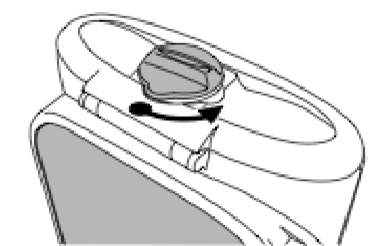
- Make sure that the pump is stopped and the power turned off at the socket.
- Turn the knob on the battery door to the left (anticlockwise) to open the battery door.
- Hold the pump at an angle to remove the old batteries.
- Insert 4 new AA batteries (matching the + and – markings on the batteries with the markings on the pump).
- Close the battery door and turn the knob on the battery door to the right (clockwise). This will lock the battery door.
- Press the power button to turn the pump on. The display will ask if you want to start a new patient. Select ‘No’. Press ‘Start pump’.
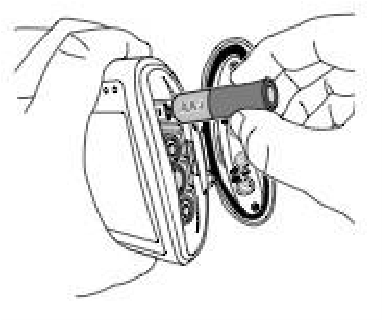
Remember to dispose of old batteries safely. There are lots of recycling points locally.
If you have any questions or concerns, call the AHOU 24-hour Emergency Helpline for advice.
Using a CADD pump
Visual checks
We recommend that you check your CADD pump once a day at least.
You should be able to see the amount of liquid in the bag or cassette gradually go down. This is a visual check you can do to make sure the CADD pump is working.
You can also look at the top left-hand corner of the CADD pump screen. This displays the amount of fluid that still needs to be given.
In the top right-hand corner of the CADD pump screen, a message should be displayed. If the message is green and says ‘Running’ then the pump is working normally. If the message is red and says ‘Stopped’ then the pump is not running.
CADD pump alerts
Before you leave hospital, your SACT nurse will show you what to do if your CADD pump alarm sounds.
If your CADD pump is sounding an alarm, please look at the display screen. This will tell you what the problem is. There are two alarms that we expect to happen:
Reservoir low volume
This notifies you that your infusion is almost finished. You should press the ‘acknowledge’ button. The pump will continue to deliver the last of the infusion.
Reservoir volume is zero
This alarm will sound to advise you that your infusion has been completed. This should only occur on day 28 of treatment. You should turn the CADD pump off completely using the power switch on the right-hand side of the pump. The screen will display the message ‘Power down?’. You should select ‘Yes’.
You should then come to the hospital immediately for the next steps in your treatment which the healthcare team would have already discussed with you. Do not let the reservoir get to zero if on day 1 to 28 of treatment.
Sometimes other messages or alarms can happen. The pump display will provide step-by-step instructions for you to follow.
Whatever alarm or message is displayed, remember that you should not disconnect yourself from the infusion line at any time.
The most common alarms that can occur are:
Downstream occlusion. Clear occlusion between pump and patient
If this message appears on your pump, press ‘Silence’.
Then press the ‘Help’ button and follow the instructions. The screen may ask you to adjust the position of your arm, check that there are no kinks in the line and that all of the clamps are open.
Upstream occlusion
If this message appears, press the ‘Silence’ button and contact the AHOU 24-hour Emergency Helpline for further support.
Air in-line detected
If this message appears, immediately clamp the line. Do not follow the instruction to prime the tubing. Call the AHOU 24-hour Emergency Helpline
immediately. Unfortunately, air in the line cannot be fixed at home. You will need to come to the hospital so that a SACT nurse can assess and resolve the problem.
If you are not sure about any of the alarms or alerts, contact the AHOU 24-hour Emergency Helpline for advice.
Cleaning the CADD pump
While you are using a CADD pump, you should not:
- put the pump in cleaning fluid or water • allow solution to:
- soak into the pump
- build up on the keypad
- enter the battery compartment, USB port, remote dose cord jack or power jack areas
- let moisture build up inside the pump
- clean the pump (the nurse will do this in between patients)
Possible side effects
Blinatumomab may cause:
- A decrease in white blood cells making it easier to catch infections. Symptoms may include chills, fever, aching muscles, fatigue, rapid heart rate and low blood pressure (feeling dizzy).
It is important to buy a thermometer and monitor temperature at home every day or more frequently if required.
- Imbalance of electrolytes in the blood such as potassium, phosphate and calcium. Regular blood tests will be performed whilst you are on this treatment to monitor this.
- Neurological problems such as shaking, new tremor, confusion, difficulty speaking and/or writing, seizures, coordination and balance disorders.
- Inflammation of the pancreas with symptoms such as severe and persistent stomach pain with or without nausea and vomiting.
If any of these side effects listed above do occur, contact the AHOU 24-hour Emergency Helpline for advice.
In an emergency
You must call 999 if you experience:
- chest pains
- difficulty breathing (wheezing or shortness of breath)
- swelling of your throat or face
These symptoms may mean that you are having a very serious allergic reaction and need urgent medical attention.
What should I do if my chemotherapy infusion spills or leaks?
It is possible to spill chemotherapy infusions. This can happen if the connection between the pump and your line comes loose, or if the line becomes damaged while the infusion is running.
You will have been given a spillage kit and instructions on how to use it. Your kit will include:
- gloves
- absorbent pads
- a protective gown
- 2 x orange waste bags
You should keep the kit nearby when you have your CADD pump attached. You should also make sure that your family members or carer know how to use the spillage kit.
If your chemotherapy infusion leaks or spills, you should:
- keep people (especially children and pregnant women) and animals away from the spillage area
- turn off the CADD pump (press the power button on the right-hand side of the pump. It will display a ‘Stop pump?’ message. Select ‘Yes’. It will then display ‘Power down?’. Select ‘Yes’.)
- call the AHOU 24-hour Emergency Helpline for further instructions
You must then clean up the spillage following the instructions below:
- Stay connected to your CADD pump and chemotherapy line.
- Open the spillage kit (away from the spillage) and put on both pairs of gloves and the apron).
- Soak up the spillage using the absorbent pads provided then put them in the orange bag.
- Allow the area to dry.
- Clean the area with water and leave to dry again.
- Remove the top gloves and apron and put in to the orange bag provided.
- With the bottom pair of gloves on, place the CADD pump and bag with the treatment in, into the second orange bag. You will still be connected to the CADD pump.
- Remove the gloves and put these into the first orange bag. Tie the top of both of the bags loosely.
- When it is safe to do so, return to the hospital with the orange bags. Someone should drive you to the hospital to prevent further spillage, as you will need to hold the bag containing the treatment upright to prevent further spills.
The chemotherapy infusion can cause irritation if it touches your skin. If this happens, hold the affected skin under cold, running water for 5 minutes.
If the chemotherapy infusion splashes into your eyes, you should rinse them with running water immediately for 10 minutes.
Care of your central line
You must check your central line (PICC) site regularly and report any problems to the AHOU 24-hour emergency helpline.
Problems may include:
- the waterproof dressing lifting away from your skin
- visible fluid leaking under the dressing
- visible swelling under the dressing
- leaking from the tubing
- redness, pain, heat or swelling at the line site (these are all signs of infection)
Contact us
Acute Haematology and Oncology Unit (AHOU)
Emergency Helpline: 0300 422 3444
Further information
Cancer Research UK
Website: www.cancerreseachuk.org
Open your internet browser and type ‘CADD pump’ in the search box then select ‘A study of blinatumomab for acute myeloid leukaemia’ to open and read.
You can also select the ‘Chemotherapy pumps’ link and scroll down to the section that says ‘CADD pump’ for more information about the pump.
Macmillan Cancer Support
Website: www.macmillan.org.uk/cancer-information-and-support/treatments-and-drugs/blinatumomab